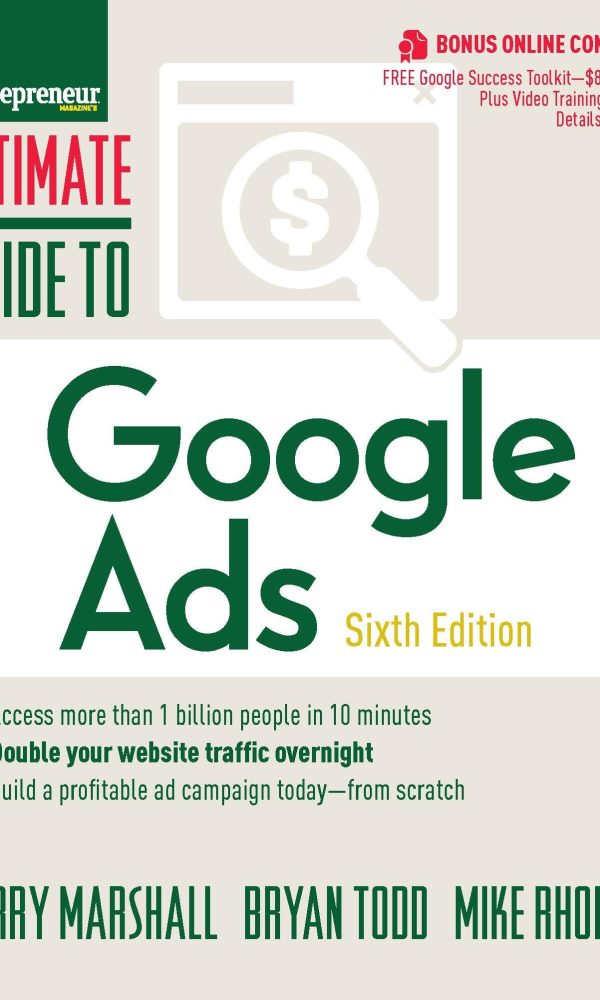
The Ultimate Guide to Google Ads
Perry Marshall
 GENRE: Business & Finance
GENRE: Business & Finance
 PAGES: 268
PAGES: 268
 COMPLETED: February 7, 2025
COMPLETED: February 7, 2025
 RATING:
RATING: 




Short Summary
Google Ads is a powerful tool in every marketer’s playbook, but learning the platform can feel overwhelming. In The Ultimate Guide to Google Ads, Perry Marshall breaks down the sweet science of Google Ads, helping readers take command of their campaigns, drive quality website traffic, and convert more leads.
Key Takeaways



Favorite Quote
“Remember, your ad's only job is to get them to click on it. It's your website's job to persuade them to take action and buy. Consider what message will trigger the click, and then think about how to continue that conversation on the landing page you send them to."
Preface
- About the Book — This book is designed to help people master the Google Ads platform. Used correctly, Google Ads can help you grow your business by driving significant traffic to your website. This book shows you how to run campaigns and create ads that work.
- About the Author — Perry Marshall is a business marketing consultant who is considered one of the world’s leading authorities on Google Ads. He has helped some of the world’s biggest companies with their advertising and digital marketing strategies.
- Airplanes: The Wright Brothers — On December 17, 1903, Wilbur and Orville Wright made history by flying the world’s first successful airplane. For three years, they meticulously assembled and tested a glider. Once they felt confident in their glider, they worked with Charlie Taylor to build an engine for it. Marshall uses this analogy to describe the digital advertising process: your website is the glider, and Google Ads are the engine. You want to make sure your glider (website) is in good shape before spending money on an engine (Google Ads).
- Start Small, Test Constantly — Whether you’re building your website (the glider) or the engine (Google Ads campaigns), you want to start small and test constantly. As you test, you will begin to find areas for steady improvement. Testing is the key to digital marketing. The feedback you get from testing will help you improve over time. Build, test, and carefully monitor your analytics.
- Quote (P. XIV): “Whether your business is entirely online or only partly so, the foundation remains the same: Start small, test carefully, make modest improvements, get deeper insights into your market, and then test some more, and you’ll know that your business is going to grow.”
- Chapter Takeaway — Take time to develop your website so it has the ability to convert customers when they arrive. Using the Wright Brothers analogy, your website is your glider. Once it’s ready, hook your glider up to an engine, Google Ads. Used correctly, Google Ads will send significant traffic to your website. This book is all about how to create great Google Ads campaigns.
Ch. 1: Chisel Your Way In
- Google Ads Strategies — There are two main, overarching approaches you can use to succeed with Google Ads. The remaining chapters in this book discuss strategies that fall under these two approaches. They are:
- Spend More Money — Simply outbid and outspend everyone else in your industry for clicks
- Big Fish, Small Pond — If you can’t be a big fish in a big pond, be a big fish in a small pond. This means finding an overlooked niche or pain point that you can target with your ad copy and ad targeting. Find a little pocket in the industry where the competition is thinner, then focus on dominating that area.
- Ads vs. Website — It’s important to understand the different roles that your ads and website play. The only job your ads have is to earn a click. From there, it’s up to your website to persuade the prospect to take action or buy something. This is why they are both equally important. When writing and creating your ads, think about what kind of messaging will earn a click. Use your copywriting strategies. The landing page your ad sends them to should then continue the conversation and attempt to persuade some kind of action. Your ads and your website need to work together to earn the desired action.
- Quote (P. 26): “Remember, your ad’s only job is to get them to click on it. It’s your website’s job to persuade them to take action and buy. Consider what message will trigger the click, and then think about how to continue that conversation on the landing page you send them to.”
Ch. 2: How to Force Prospects to Choose Your Site
- Google Is a Force — More than 6.5 billion search queries are entered into Google every day. Of all the different ways you can run ads (e.g. Facebook ads, X ads, etc.), Google Ads are the best. This is the ad platform you really want to get good at. If you know what you’re doing with Google Ads, you can drive traffic to your website any time, any day.
- Quote (P. 8): “And of all the different traffic sources you can buy, Google is the steadiest, the stablest, and the most predictable. If you want traffic 24/7/365, Google is unmatched.”
- Quote (P. 8): “Google Ads has been the biggest revolution in advertising in the past 50 years. Never before had it been possible to spend five bucks, open an account, and have brand-new, precisely targeted customers arrive at your website within minutes.”
- Quote (P. 9): “Google Ads can help your business whether you’re a little old lady selling quilts in eastern Kentucky or a multinational corporation.”
Ch. 3: Planning and Goals
- Measure Results — As with everything in marketing and advertising, you need to find ways to track your progress with Google Ads. Otherwise, you risk blowing money. Cost per lead (CPL) is probably the best one to look at. This gives you a look at how much it’s costing you (in advertising dollars) to gain a lead. By knowing this number, you can understand how much money you can afford to spend. Impressions and click through rate (CTR) are nice to track, but they don’t really give you an idea of conversions. In the end, all that really matters is conversions. Conversions equal business.
- Google Ads: Three Thoughts — Before you get into Google Ads, you need to have the right mindset. There are three key thoughts that you need to keep in mind throughout your time using the Google Ads platform. If you don’t keep these in mind, you might panic in the early stages. These are:
- Experiment — Google Ads is a game of experimentation. It’s all about continually testing and tinkering with inputs, including keywords, ad copy, landing pages, offers, types of ads, and targeting methods. Keep tweaking these things until you find something that works. This will take some time when you are new.
- Quote (P. 20): “Always be testing. The minute it becomes clear that an idea has failed, pause or delete it. When a new idea gets you improved results, hang onto it. Think short-term downside, long-term upside.”
- Down Payment — At first, it will seem like you’re just spending money, with very little to show for it. But if you’re constantly testing as described above, then what you’re spending with Google is a down payment toward future earnings. Look at it as a down payment — results will follow eventually if you stick with it.
- Experiment — Google Ads is a game of experimentation. It’s all about continually testing and tinkering with inputs, including keywords, ad copy, landing pages, offers, types of ads, and targeting methods. Keep tweaking these things until you find something that works. This will take some time when you are new.
- Be Patient — Similar to the point above, you have to keep in mind that Google Ads is a long game. You will not see immediate results. Google Ads campaigns take a lot of time to develop and generate results. You have to be patient. Keep experimenting and keep measuring results.
Ch. 4: Getting Started
- Google Ads: Four Main Types — There are four main types of Google Ads to choose from: Search Ads, Display Ads, Shopping Ads, and Video Ads (i.e. YouTube). Below is some more information on these types of ads:
- Search Ads — Google Search ads appear toward the top of the page when a user submits a query. People pay for their website to appear at the top of a search page when certain keywords are entered. These usually have a “Sponsored” tag on them. This is the most popular type of campaign and has better conversion rates than any other kind of campaign.
- Display Ads — Google’s Display Network is made up of more than two million websites and more than a million apps. Google is essentially a partner with these websites and apps. These range from Oprah.com and ESPN.com down to the smallest blogs, forums, and niche websites. Owners place a small piece of code on their site to tell Google where it can show ads, and Google does the rest. The Google Ads system understands what each website is about and what visitors are interested in. After someone clicks on a website, the system makes a snap judgement and decides which ads to show the visitor. This snap judgement is based on two things: (i.) data about the person, including sites they’ve been to recently and actions they took on those websites; and (ii.) information about the website itself and how previous visitors have behaved. Google Display ads take many shapes and sizes, including banners, skyscrapers, animated ads, etc. Publications typically contain many Display ads — this is how they make money these days. When a visitor comes to InvestmentNews.com, they are met with a bunch of Display ads all around the website, and usually all of these are ads from financial firms because they are trying to market to financial advisors.
- Shopping Ads — Another type of Google Ads is a shopping ad. These shows up in the “shopping” section after you enter a query for product, like ‘durable ATV’. This type of ad is used by retailers. These are accompanied by a “Sponsored” tag.
- YouTube & Gmail — Google also owns YouTube and Gmail. As a result, you can run Google Display ads that appear on these platforms as well. On YouTube, you can have ads that run before and during videos, or you can run banner ads.
- Google Ads: Starting a Search Campaign — Google Search ads are typically run using a pay-per-click (PPC) setup. With PPC ads, you are paying for every click you get. There are three elements that you have to make decisions about when starting a campaign like this:
- Bidding — A bid is your way of telling Google how much you’re willing to pay when someone clicks on your ad. You set it up with what’s called a “maximum cost per click,” or Max CPC. You won’t always pay that full amount; Google will usually charge you a bit less, but it will never go above that limit. What is the most you willing to pay to get a new visitor to your site? If you’re unsure, start with a bid of $1. You can always adjust it later.
- Targeting —This is how you tell Google who should see your ad. There are many ways to do this, but the two main ones involve keywords and audiences. When you give a keyword to Google, you’re telling them to show your ad to people who submit searches for these phrases or similar ones. You can also specifically tell Google Ads the type of individual you want your ads to appear in front of (e.g. age, occupation, sex, location, etc.)
- Messaging — What do you want your ad to say? You need to enter your content here when setting up a campaign. Think about the intent of your prospect and create copy that addresses those pain points or goals. Use your copywriting strategies. Always remember that your ad’s only job is to earn a click; after that, it’s your website’s job to persuade the prospect to take action and buy. Decide what kind of messaging will earn a click, then continue that conversation on the landing page that you send them to.
- Scout Your Competition — What’s great about the internet is that you can scout your competition and see their messaging. Visit your competitors’ websites often. See what kind of products and services they are offering. What kind of dreams or pain points are they hitting in their messaging? How is their website organized? LinkedIn and the other social media websites also allow you to see the ads that companies are running on their platforms. Use this database to look at competitor ads. By scouting your competition, you can gain inspiration for your own messaging and find an angle to exploit that they aren’t addressing.
- Build a List of Keywords — Build and maintain a list of keywords that your prospects might search in the Google search bar. This list should be between 1-100 keywords that are two and three words in length. You can use these keywords in your Google Ads campaigns, but you can also type them into the Google search bar and easily see if your competitors are running ads on these keywords. This is important information.
- Chapter Takeaway — There are two main types of Google Ads: Search and Display. Google Search ads are the “sponsored” websites and products that appear toward the top of the page when you search certain keyword, like “durable ATV,” for example. Google Display ads are ads of various sizes that appear on websites and apps that your prospects are likely to visit.
Ch. 5: Vanquish the Thickest Competition With a Killer USP
- What Is a USP? — An Ultimate Selling Proposition (USP) is the specific reason a customer should do business with you instead of any other company. It’s your answer to these questions: “Why should I buy from you?” and “Why should I buy from you, rather than from someone else?” Your USP is what makes you unique in the marketplace — it’s a benefit that customers can get from you that they can’t get anywhere else. It’s the unique and special thing that sets you apart from your competitors. Your secret ingredient. The term USP was coined by Rosser Reeves. His rules to crafting an effective USP were:
- Communicate the Benefits — Your ad should have some way of clearly saying, “Buy this product and you will get this specific benefit.”
- Only Available Here — Your promise has to be one that your competitors cannot or do not offer
- The Six Elements of a USP — What are some ideas for crafting your USP? Marshall believes there are six elements of a powerful USP. Sitting down and thinking about these can spark some ideas for your USP. Your USP should then be very clearly communicated on your website and in your ads. The six elements are:
- The Buyer You Serve — The specific buyer you serve can make you unique. This involves zeroing in on a specific niche. Think about targeting people that fall under specific demographics like age, gender, income level, or religious leaning. Think about targeting people with certain hobbies. Independent financial advisors do this all the time; they specialize in serving a certain niche of clients. This is part of their USP. In a B2B setting, you might serve a very specific type of business owner. Cambridge does this to some degree.
- The Product You Sell — Do you offer a service where others only offer a product? Or do you offer a product where everyone else is selling services? Are YOU the thing for sale, as a skilled technician, consultant, coach, or financial advisor? Are YOU the skilled and entertaining thing you’re selling? If so, hammer this home. Tell your story. This can be your USP.
- Unusual Angles — There are many angles you can use to separate yourself from competitors. Here are some examples:
- You promise a unique and specific outcome
- Ex. Cambridge — We talk about our commitment to independence and personalized support
- You have a noteworthy track record
- Ex. Experience — You’ve been in business for a long time and have certain credentials
- You deliver an unusual level of quality
- The experience of doing business with you is one of a kind
- You offer a unique payment plan
- You promise a unique and specific outcome
- Negative Promises — What you don’t do — versus what you can do — can make you unique. Think about an unwanted ingredient or feature that your product does not have. Maybe there’s a bad result that you prevent (e.g. Cambridge’s commitment to independence means our advisors don’t need to worry about being sold off to a private equity firm). Maybe your product avoids cost or waste. These are negative promises, and they are often more powerful than positive ones.
- Time Frame of Your Offer — The time frame around your offer can make you unique. Think about if you can promise results within a set amount of time or for a set amount of time. The more specific your promise, the better your ads will perform.
- Your Guarantee — If your offer comes with an “or else” statement, it can set you apart because you’re setting a penalty for yourself if you don’t deliver. Penalties can be a refund, a replacement of order, or redoing your service. These “money back guarantees” have a way of calming customers and persuading them to take the leap with you. The same goes for guarantees about performance — the more ballsy your guarantee, the more prospects take notice.
- Ad Tip: Use Numbers — If possible, try to use numbers in your ads. Ads that use numbers generally perform better than ones that don’t. There are two reasons for this: (i.) the brain processes number symbols faster than written words, and (ii.) numbers make your message more specific. Prospects love ads that are specific, clear, and unmistakable. Aim to accomplish these three things in all of your ads. Numbers can help you do it.
- Quote (P. 33): “Advertising legend Claude Hopkins explains: ‘The weight of an argument may often be multiplied by making it specific. Say that a tungsten lamp gives more light than a carbon and you leave some doubt. Say it gives three and one-third times the light and people realize that you have made tests and comparisons’.”
- Your Offer Is Critical — What your ads are offering to the prospect is ultimately more important than the words you use in the ads. What is your lead magnet? Whitepapers and content pieces are nice, but they aren’t as effective as they once were. Try to offer free trials, free consultations, and other nice value-adds that will attract leads and convince them to fork over their information for your CRM. What you’re offering to the prospect needs to be valuable and enticing, otherwise they won’t act.
- Quote (P. 35): “Ultimately, the offer your ad describes is more important than the words you use to describe it. What does your customer get by clicking on your ad? And how fast do they get it? How soon will it make a difference in their life? This deserves serious thought and, most of all, serious experimentation!”
- Chapter Takeaway — Take time to nail your USP. This will serve as the backbone to all of your marketing messaging, including ads, website copy, and more. Why should prospects do business with you over any of your competitors? What is your special ingredient?
Ch. 6: How to Build Your First Campaign
- What Is a Google Ads Campaign? — When you set up a Google Ads campaigns, what you’re really doing is creating a set of instructions that tell Google which ads to run, when to run them, and how much to charge you for it. If you have multiple types of ads you want to run (e.g. search ads, display ads, and YouTube ads), you should create separate campaigns for each. It’s much easier to manage and track the performance of these campaigns if they are separate. For the same reasons, you should also have separate campaigns for your different products. For example, if you sell doors, windows, and shutters, you should have separate campaigns for each.
- Setting Up a Google Ads Campaign — There are a few steps to setting up a Google Ads campaign. Below is the general approach to starting a Search campaign; if interested, this chapter also includes step-by-step instructions that take you through which settings to select when establishing a campaign.
- Pick Keywords — Have a list of 25-100 keywords that are two or three words in length that you would be interested in running a campaign with. That’s the first step before you do anything else.
- Type of Ad to Run — Once you have your keywords, you have to decide what kind of ad you want to run. There are four main types: Search Ads, Display Ads, Shopping Ads, and Video Ads (i.e. YouTube). The rest of this section is how to establish a Search campaign.
- Establish Ad Groups — Within your campaign, you can set up Ad Groups. What are these? An Ad Group is simply a container that holds three things: at least one ad, at least one keyword, and a bid. The correct strategy is to establish multiple Ad Groups that cover small groups of similar keywords and contain ads specifically designed for those keywords. See the dog training example in the bullets below.
- Set Bid Price — Your campaign will also have a bid price, which is the maximum amount you’re willing to pay every time somebody clicks on one of your ads. If you set it at $2, the most you will pay for a click on one of your ads is $2, but most of the time you will be charged less than that.
- Ad Groups Case Study: Dog Training — Before you even start a campaign, you need to come up with 25-100 keywords that are two or three words in length that you want to run a campaign with. Then bunch the keywords up into small groups based on themes. You should then establish multiple Ad Groups within your Search campaign, and these Ad Groups should specifically cover each of these keyword themes. Why? Let’s say you run a dog training business. Your prospects might search things like “Labrador training” or “puppy training.” If you only have one Ad Group with general dog training keywords and ads, you might lose out on those prospects. But if you create multiple Ad Groups within your Dog Training campaign that have specific keywords and ads around Labrador training and puppy training, you can ensure those prospects see ads that resonate with them (remember, you create ads in each of the Ad Groups). Each of these ads should send the prospect to different landing pages that talk more about the keyword themes (e.g. Labrador training and puppy training). If you have 50 keywords for the campaign, set up about 5-10 Ad Groups that target specific keyword themes. Below is a photo example.
- Quote (P. 41): “If I’m searching for ‘Labrador dog training’, I’m much more likely to click on an ad that talks specifically about training Labradors than about dog training in general. If I’m searching for ‘puppy training’, I’m far more likely to click on a dog training ad that specifically mentions puppies. . . . That’s where separate ad groups come in. You can move your Labrador keywords into a new ad group with one or two new ads written specifically about Labradors. Then move your puppy keywords into a different ad group where your ads talk specifically about working with puppies. This way, you know people typing in those keywords will see relevant, targeted ads. Even better, you can direct those Labrador ads to a landing page specifically about Labrador training and the puppy ads to a page about puppy training.”
- Quote (P. 42): “A Google Ad works best when you can take a visitor to the [landing] page most relevant to them.”
- Quote (P. 42): “Start with a small number of ad groups. That means five to ten, if you have around 50 keywords. Group those keywords together in small clusters around tight themes, and make sure in each ad group that every ad reflects its accompanying keywords as closely and literally as possible.”
- Quote (P. 217): “Every Ad Group needs to center tightly on a keyword theme and contain a small number of keywords. You can certainly dump all of your keywords into just one or two Ad Groups, but your click-through rate will suffer.”
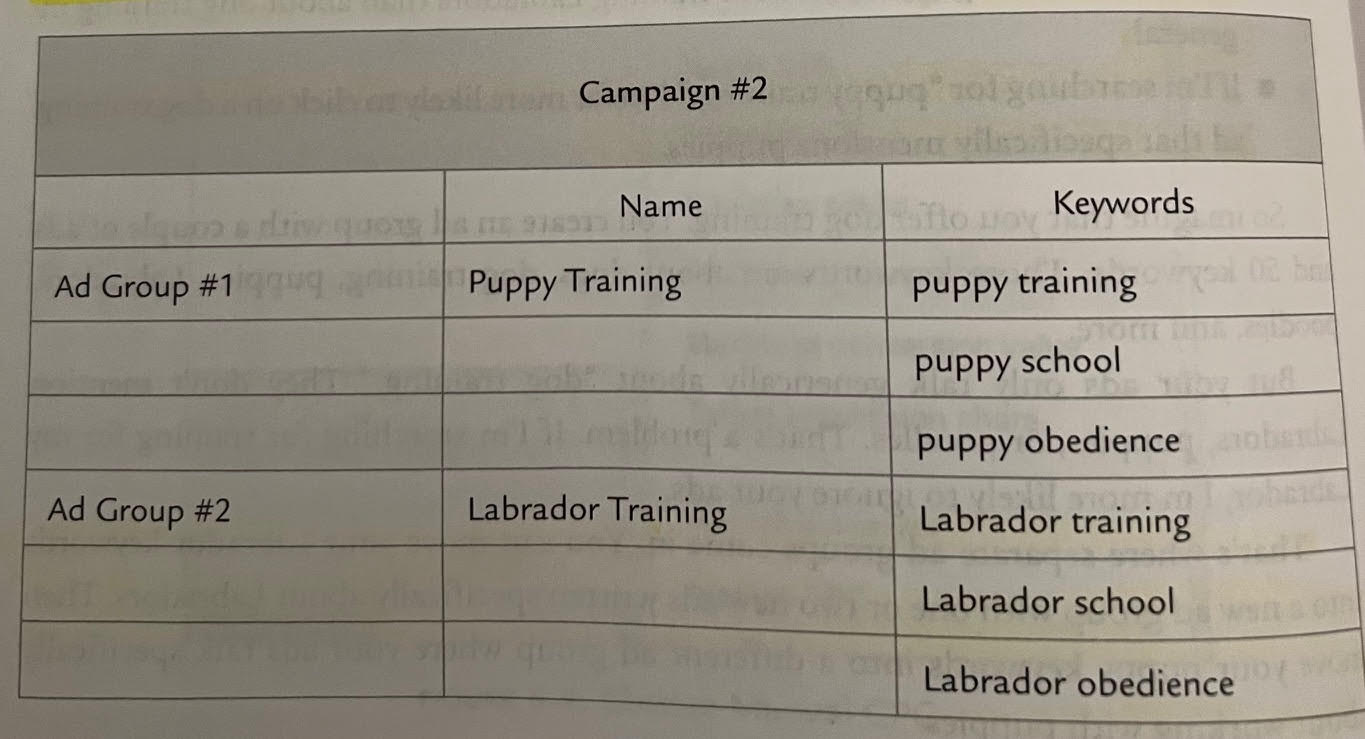
- Ad Groups: How Much Should I Bid? — Remember, every Ad Group contains three things: at least one ad, at least one keyword, and a bid. When it comes to the bid piece, understand that Google is a competitive auction. The more advertisers bidding for a certain keyword, the higher your bid price will need to be. But the advertiser with the highest bid does not outright win the keyword — rather, the higher your bid, the more likely it is that your ad will appear toward the top of the page when somebody searches the keyword. Bid an amount that you’re comfortable with and can tolerate losing in the short term. Bid too high, you can lose money — but if you bid too low, your ads will not appear. You need to find the happy medium for each Ad Group bid. Start low, and you can always increase your bid later. You can set a higher bid for Ad Groups containing keywords that you consider the best, and you can set lower bids for Ad Groups containing keywords that you don’t think are as valuable. Remember that you already set a maximum daily campaign spending limit earlier, so no matter what you set for your Ad Group bids, you will never exceed that daily campaign amount.
- Quote (P. 43): “Bid too high, and you’ll waste money. Bid too low, and your ads won’t show. The trick is to find the amount that’s just right.”
- Quote (P. 43): “Recall that you also have the fail-safe of your campaign’s daily budget, to ensure that you never overspend on any given day. As a simple rule of thumb, set your [campaign] budget to at least five to ten times the amount of your [Ad Group] bid. So if your [Ad Group] bid price is $1 per click, set your daily [campaign] budget to $5 or $10 per day. Likewise, a [Ad Group] bid of $10 per click means a [campaign] daily budget of $50 to $100.”
- Google Ads Campaign: A Summary — Just to quickly recap, the general steps below outline how to start a Google Ads Search campaign. Follow these to get up and running:
- Create the campaign
- Set a small budget for the campaign — an amount you can afford to lose
- Inside that campaign, start with one Ad Groups
- Research and gather your keywords
- Add the keywords to the ad group
- Write at least one ad
- Set a bid for the ad group
- If you have additional sets of keywords around other themes, create a new Ad Group for each separate theme
- Turn them live
- Keep what works; tweak or delete what doesn’t
- Rinse and repeat
- Chapter Takeaway — This chapter outlines how to get started with a Google Ads Search campaign. The key seems to be the Ad Groups within the campaign; each of these contain at least one ad, at least one keyword, and a bid. It’s critical to bunch keywords together in small clusters based on themes and establish separate Ad Groups for each of the keyword themes. This helps you reach prospects that are searching for very specific keywords in your industry, ensuring you have the right messaging, ads, and landing pages in place for these prospects. If you just have one Ad Group, the ads and keywords within it will likely be too broad and these people will not engage.
Ch. 7: Conversion Tracking
- Tracking Performance — It’s critical to track the performance of your ads so you know what is working and what isn’t. You need to track conversions, from that initial click on the ad to sales lead to sale. Fortunately, Google has the conversion-tracking tools to do this. With these tools, you can see almost everything. With this data in hand, you can make adjustments to your ads, pull the ones that aren’t working, or increase your bids on certain Ad Groups. Step-by-step directions on setting up conversion tracking are included in this chapter.
- Quote (P. 46): “Well . . . if you’re not tracking conversions from that initial click to sales lead to sale, then the odds are 80 percent of your traffic is not converting to sales — you just don’t know it.”
- Quote (P. 46): “Truly experienced marketers understand that nobody knows what works until the target audience has cast their vote. And nobody knows which advertising dollars create the best return until we’ve looked at the hard data. Fortunately, Google gets this. Their conversion-tracking tools are engineered so you don’t have to guess what’s working and what isn’t. The ‘instruments’ in the Google Ads interface let you measure every last bit of prospective and current buyer activity in precise detail.”
- Quote (P. 47): “Google’s conversion tracking can break down your numbers and tell you where each conversion came from. It can even show you the path your visitors took to find you. Most important, it shows you where the waste is.”
- Conversions: Four Types to Track — The word “conversions” means different things to different people. For some people, it means a purchase. For others, it means downloading an asset, like a whitepaper. For others, it’s a phone call to a given number. Google makes it easy to track all of these and more. There are four main types of conversions to consider following with Google’s tracking tools:
- Visits to a Specific Page — You can see how many people have visited a specific page on your website. You can bet that the people who have seen your “thank you for downloading” page or “download your materials” page converted and purchased something or downloaded your content.
- Phone Calls — People viewing an ad or landing page on mobile might click your company’s phone number, if one is provided. Google can help you track that, but you should use a call extension or “click-to-call” ad, as those are easier for Google to track. Another way is to put a tracking number on your website. If someone clicks through to your website from a Google Ad, you can track phone calls you receive as a result of that visit. Per Marshall, “You need to do this tracking to understand the full value of Google Ads; you’re only getting half the picture if you are just tracking website form fills, for example. So many businesses get the majority of their leads or sales via telephone, so it’s important to connect the dots from incoming calls back to your Google Ads campaigns.”
- Mobile App Downloads — If you have an app on the Apple App Store or Google Play, you can track downloads and count them toward conversions. Google makes it easy.
- Off-line Conversions — What if someone downloads your free offer, you call them to follow-up, and close the sale over the phone? Google has off-line conversion tracking, which lets you connect off-line sales into your Google Ads account.
- Always Have a ‘Thank You’ Page — A ‘thank you’ page is not just a nice touch to show appreciation for a customer who made a purchase or completed a lead form; it’s also a way to track your performance. Google allows you to see how many people have landed on this page. And if somebody has seen the page, they have taken the action you wanted them to take. Ideally, you should have a separate ‘thank you’ page for every product or lead form on your website. This will allow you to quickly see exactly how many people have taken the action you wanted.
- Chapter Takeaway — Google makes it easy to track the performance of your ads and see how well you are converting. This chapter has step-by-step instructions for setting up your conversion tracking.
Ch. 8: Bidding Strategies
- How Bidding Works — Every time someone submits a search on Google, an auction runs in the background and decides which advertisers are eligible to show ads for that keyword. The higher your bid, the more of a chance you have to show your ad. Although your bid price is a big part of the process, your company’s “Quality Score” is also important. This score is based on how relevant your ad is to the keyword that was searched. More on Quality Score in a later chapter. Everything in this chapter pertains to Google Search ads.
- Start With Manual Bids — For beginners, Marshall recommends starting with manual bids rather than Google’s automated bids because they give you more control of the process. Google’s automatic bid system thrives when its machine learning algorithms have a lot of data to work with from past campaigns. But beginners won’t have that. You can set bids in two places: at the Ad Group level or at the keyword level. The keyword level gives you more control, but it’s fine to just bid at the Ad Group level. Remember that any bid you set is your maximum bid; most times, you will pay less for each click. If you choose to use manual bidding, below are a few areas you can increase or decrease your bid on. Keep in mind — Google is slowly making automatic bidding the norm while phasing out manual bidding.
- Device — This allows you to change the bids for three device categories: desktop, tablet, and mobile
- Location — Maybe your ads perform better in some regions or cities. This allows you to change your bids and purposely increase or decrease your bids based on region and location.
- Time — You can increase or decrease your bid depending on the time of day. Let’s say you discover that clicks in the evening are more profitable for you. You can tell Google to increase your bid by 25% from 7 to 11:30 p.m.
- Audiences — You can bid differently based on whether a person belongs to a particular audience, such as a remarketing list or one of Google’s predefined audiences. If you have an ecommerce site, you might increase bids by 10% for everyone who is on your remarketing list and has been to your site. You could bid 50% more for someone who made it all the way to checkout without buying.
- Demographics — You can consider age, household income, and gender and then, for example, bid 50% less on men
- Top Content — You can bid higher and have your ads shown on what Google considers “top content” — websites or pages that are trending or hot right now. You might bid up to 500% more to be seen on a news page that’s going viral or next to a popular YouTube video.
- Bidding Strategies — Below is a quick look at the various bid strategies you can use with Google Ads. Four of these utilize Google’s “Smart Bidding” technology (ECPC, Target CPA, Max Conversions, and Target ROAS), which is essentially automatic bidding. Google’s AI and machine learning models are becoming really good, so it’s not a bad idea to use these automatic strategies — especially if you have a lot of past experience and data for the models to draw on. Again, Google seems to be slowly phasing out manual bidding in favor of automatic bidding. It’s probably best to just use Google’s automatic Smart Bidding technology.
- Enhanced Cost Per Click (ECPC) — This is the next step up from manual bidding and is a good place to start. You choose your default bid, and Google increases or decreases your bid based on calculations about whether a particular click will lead to a conversion. Marshall speculates that this may eventually become the default option for Google Ads in the future.
- Target Cost Per Acquisition (tCPA) — Google works to maximize your number of conversions while still hitting your desired CPA. You set your tCPA dollar amount at the campaign or ad group level; Google then decides when to show your ads, who to show them to, and how much to charge for each click so you can reach your goal. For example, if you set your tCPA at $80, you’re telling Google that you are willing to pay $80 for each lead, and it will choose how much to charge you for each click to try to meet that target. Marshall seems to recommend this one if you aren’t using manual bidding instead.
- Target Return on Ad Spend (ROAS) — This strategy is mostly used by e-commerce businesses to sell products with a wide range of prices. It is designed to help you hit a target return (just revenue/cost). This means you’re going after a conversion value rather than a total number of conversions.
- Max Conversions — This model aims to maximize the number of conversions that you get for your budget. It’s less concerned with the CPA number (see the tCPA strategy above) than with trying to maximize the number of leads or the number of sales.
- Max Conversion Value — This one is similar to Target ROAS and is useful if you’re running a campaign with a low budget. Good for campaign managers who want a decent return but don’t want to actively manage the campaign. But if you’re an e-commerce business really striving to maximize your results, stick with Target ROAS.
- Maximized Clicks — Not recommended. It’s about maximizing clicks, not getting high-quality leads and conversions.
- Target Impression Share — Not recommended. This one is focused on getting your ad to the top of a search page so you can get the most impressions. It will often pay a lot to do this.
- Target Outranking Share — Not recommended. You give Google the name of a competitor, and it will charge you whatever necessary to outrank them on a page. Just because you use this doesn’t guarantee that you will outrank the competitor.
- Campaign Budget vs. Bidding — Your campaign’s daily budget represents the maximum you want to spend that day across the campaign. A good rule of thumb recommended by Marshall is that your campaign budget should be at least 10 times your typical cost-per-click (CPC). For example, if your Ad Group bid (or CPC) is $1 per click, your campaign budget should be at least $10. If your typical Ad Group bid (or CPC) is $10, then your budget needs to be more than $100. If your average CPC is $10 but you set a very low budget — like $5 or $10 — it will just confuse the machine and you’ll get hardly any traffic. That also means you won’t get the data you need to help improve your results.
- Quote (P. 43): “Recall that you also have the fail-safe of your campaign’s daily budget, to ensure that you never overspend on any given day. As a simple rule of thumb, set your [campaign] budget to at least five to ten times the amount of your [Ad Group] bid. So if your [Ad Group] bid price is $1 per click, set your daily [campaign] budget to $5 or $10 per day. Likewise, a [Ad Group] bid of $10 per click means a [campaign] daily budget of $50 to $100.”
- Ad Campaigns Take Time! — You have to let your ad campaigns play out. They need to run for very long periods of time to gain the traction and momentum they need to generate good results. Monitor progress and make adjustments if needed, but trust the process and let the ads run for a long time. The longer they run, the more data your account builds, and the better Google’s AI and machine learning models will be able to help you in future campaigns.
- Quote (P. 66): “Google Ads requires a mindset of investment. It is not realistic to expect any campaign to be profitable in the first week, or even the first month. Your plan should be to invest some money, learn from the market, make changes to your account, and over time increase the profitability of your campaigns.”
- Quote (P. 65): “So start with an amount you can afford to lose, but one high enough to get data flowing through your account. The only way you can improve your account is by investing in clicks and collecting data. You can then use that information to refine your ads, making them more profitable for you over time.”
- Chapter Takeaway — There are quite a few bidding strategies you can use when running Google Ads. With Search Ads, the more your bid, the better your chances of appearing toward the top of a page when a user searches certain keywords. You can place bids at the Ad Group level or the keyword level.
Ch. 9: Keywords
- The Importance of Keywords — Keywords are the heart and soul of Google Ads. They are the foundation of your ad campaign. Keywords are the key to showing your ads to the right people, with the right intent. Although you can, and should, monitor your campaign and change keywords as you go, it is really important to nail these from the beginning. Everything starts with, and builds on, your keywords. Why? Almost everything we do as consumers begins with a search. People search Google for the things they want. If you can choose keywords that your prospects are searching for and deliver a relevant ad that resonates with them, you will get clicks.
- Quote (P. 68): “Keywords are the heart and soul of Google Ads. There are certainly other elements you need to learn, but fail to understand keywords, and your business will tank — guaranteed.”
- Quote (P. 68): “Keywords are the foundation of your ad campaign. Get the right keywords in place from the beginning, and everything that follows becomes much easier.”
- Quote (P. 68): “Nearly everything we do online begins with a search. And that involves thinking up the best phrase that represents the problem we’re trying to solve, the question we’re trying to answer, or the itch we want to scratch. This is why keyword research is a step you cannot skip in your Google strategy.”
- Match Keyword Intent — Probably the No. 1 key to effective keyword selection is being able to put yourself in your prospect’s shoes and select keywords and phrases that they would type into the Google search bar. In other words, matching your keywords with a prospect’s intent. Let’s say you run a website that sells the latest tablet computers. Put yourself in the shoes of someone who is about to search for tablets and places to buy them. What keywords would they type in? Begin building a list. This is the start of your keyword research.
- Quote (P. 69): “So here’s where we start: Imagine your ideal customer, and picture what they’re likely to type into Google. By doing that, you’re a giant step closer to constructing a highly effective PPC campaign.”
- Understand the Types of Searchers — To effectively match your keywords with prospect intent, it’s important to first understand the three types of online searchers. Ideally, you want most of your clicks to be from people in category No. 3: Buyers. You can always tell which stage a searcher is in by the keywords they use. Typically, the more specific a search, the closer they are to the “buyer” group. For example, the keyword “microphone” isn’t great because it’s hard to tell the searcher’s intent. But “popular podcast microphone” is worth bidding high on because it indicates that the searcher knows what they want and is likely going to buy. Below are the categories of searchers:
- Informational Searchers — These are people looking for general information on a topic. They’re mainly looking for an answer to a question, and it’s hard to tell what their intent is. Most of these searchers are not ready to buy and likely will never be.
- Comparison Searchers — These searchers are definitely interested in your product, but they’re still in the research phase. They’re checking out reviews and comparing prices. Some of these buyers will be ready to buy very soon — they’re just trying to figure out from who and from where they want to buy.
- Buyers — These searchers are ready to buy right now. You can tell by their keyword searches — their searches are usually very precise. They know exactly what they want, and the last step is pulling the trigger with the right company.
- Keyword Research: Building Your List — Everything builds on keywords; ad copy and creative elements should come after you have established your Ad Groups and selected keywords to go inside them. Below is a step-by-step process for building a list of keywords for your campaign:
- Scout Your Website — Browse through your website and your products. Make a list of things you sell. Then combine them with some of the keywords one of your prospects is likely to search for. Using the microphone example:
- Yeti Podcast Microphone
- Buy Yeti Podcast Microphone
- Best Yeti Podcast Microphone
- Compare Yeti Podcast Microphone
- Scout Your Competition — Go look at your top competitors’ websites. You’ll likely find a few phrases and expressions you hadn’t thought of. Add these to your list. You could also use Google’s ad transparency database to view the language your competitors are using on current ads they are running.
- Ask Customers, Staff — Ask your customers for some search keywords they might have used when they looked into you. Ask the same from your staff members. Add any good ones to your list.
- Use Google Keywords Planner — This is a free keyword research tool provided by Google, but you need a Google Ads account to access it. Google uses its mountain of data to find you new keywords and predict their cost and value. Type any kind of keyword or phrase into the search bar, and the tool will provide you with a list of hundreds of keyword suggestions, sorted by relevance. Choose ones that stand out to you and add them to your list.
- Finalize List — You want your list to have a good amount of keywords, but too many is just as bad as not having enough. Try to aim for the middle. Shoot for anywhere between 20-250 keywords. Remember, you will likely change these throughout the campaign as you monitor performance and make adjustments. The analogy of an archer is a good one; see below.
- Quote (P. 72): “Imagine that you’re an archer looking at your target. The bull’s-eye represents the keywords that are right on the money and a near-perfect match for what you’re offering. The ring just outside the bull’s-eye represents keywords that are still closely matched but not quite as exact. The next ring out contains keywords that are still good but are bringing you more shoppers and comparison searchers than buyers. Every other keyword that does not fit this description of the bull’s-eye and those two rings, pause for now or delete.”
- Scout Your Website — Browse through your website and your products. Make a list of things you sell. Then combine them with some of the keywords one of your prospects is likely to search for. Using the microphone example:
- Select a ‘Keyword Matching’ Option — Just because you’ve finalized your list of keywords and established your Ad Groups does not mean you’re done. When importing your keywords into the campaign, you need to indicate your preferred keyword matching options. This is a critical step, and you do it by using punctuation around your keywords when you import them. If you just import your list into your Ad Groups without this punctuation, you risk showing your ads to the wrong people and blowing your money. Here are more details explaining how to indicate keyword matching.
- Broad Match — If you don’t tell Google how and when to show your keywords, it will default to this broad match setting and show your ads for any search it considers relevant. This could include searches that use your keywords in any order, or don’t contain your keywords at all. For example, if you have “formal shoes” with no punctuation or brackets on your keyword list, then Google could show your ads for any searches like “what are formal shoes,” “will formal shoes get me a better job?,” “buy shoes online,” and “good work shoes.” There’s clearly a problem here. Most of these are vague, informational searches that won’t lead anywhere other than blowing money. You don’t want that. You want to show your ads to people who have the intention of buying.
- Quote (P. 73): “This [broad match] is one of the biggest pitfalls facing new operators. It’s Google’s ‘stupidity tax’. Broad match searches generally get lots of impressions — which makes it look as if your campaign is working — but their clickthrough rates and conversions are usually abysmal.”
- Exact Match — Exact Match gives you the most control. You’ll get fewer impressions and clicks, but those stats aren’t very important anyway. The clicks you do get will be high-quality leads that are more likely to convert. The way you indicate to Google that you want Exact Match is by placing brackets around your keywords. For example: [buy formal shoes]. The ads you’ve created that are connected to this keyword will now show when people type in this exact keyword phrase. Even better, Google has become very good at interpreting a searcher’s true meaning and will show your ads to searchers who type in a close variant to your exact keyword. For example, Google might show the ads connected to your [buy formal shoes] exact match keyword to somebody who searches “buy formal shoes online,” or “purchase formal shoes.” The system is sophisticated enough to know what a searcher meant.
- Phrase Match — To execute a Phrase Match, enter your keyword in double quotation marks. An example: “formal shoes”. This works just like Exact Match, but your ad will also display if they type in additional words before or after the keyword. In this case, your ad will show for the following searches: “formal shoes,” “buy formal shoes,” “formal shoes buy,” and “buy formal shoes online.” However, it won’t show for searches that insert anything between the keywords or use them in a different order, such as: “shoes formal,” “formal black shoes,” and “formal men’s shoes.” Phrase Match is useful because you get more impressions than with Exact Match but you still retain a level of accuracy.
- Modified Broad Match — This option behaves like Broad Match, but you can specify that one or more of the words in your keyword must always be present. Add a plus sign immediately before the non-negotiable word, like this: +formal shoes. Your ad connected to this keyword will show for any search that Google considers relevant when someone searches the word “formal.” So, it will show for things like “what are formal shoes?”, “formal shoe shop,” and more.
- Negative Keywords — Negative Keywords is a bonus option that can be used in tandem with the above keyword matching strategies to reduce the amount of irrelevant impressions you get. You can use Negative Keywords to indicate keywords that you do not want your ads to appear for. Again, you want to spend your money showing ads to high-quality leads; that’s the whole point of Google Ads. You don’t want to spend money showing ads to people who are unlikely to buy from you. Negative Keywords is one of the ways you can help reduce the chances of spending money on irrelevant impressions.
- Broad Match — If you don’t tell Google how and when to show your keywords, it will default to this broad match setting and show your ads for any search it considers relevant. This could include searches that use your keywords in any order, or don’t contain your keywords at all. For example, if you have “formal shoes” with no punctuation or brackets on your keyword list, then Google could show your ads for any searches like “what are formal shoes,” “will formal shoes get me a better job?,” “buy shoes online,” and “good work shoes.” There’s clearly a problem here. Most of these are vague, informational searches that won’t lead anywhere other than blowing money. You don’t want that. You want to show your ads to people who have the intention of buying.
- Keywords: Intent Matters — This was mentioned earlier, but intent is such an important key to developing good keywords for your campaign. What is the conversation going on in your prospect’s head? What would they search if they were looking for something that you offer? Intent is key — you want to choose keywords that somebody who is interested in buying would use when they search Google.
- Quote (P. 75): “It always comes back to intent. What is the conversation taking place in your ideal customer’s head? Most people who use the word ‘buy’ in a search are looking for websites that sell the product in question and are ready to spend money.”
- Keywords: Quick Action Summary — From Marshall: “Keywords are the foundation of a strong Ads strategy, but they’re only the starting point. Don’t obsess over building the perfect keyword list for your first campaigns. Good enough is good enough, and to be frank, the keyword list you have 12 months from now will probably look nothing like the one you have today. After you’ve spent a few months eliminating ineffective or costly keywords, finding variations of the winners, and reviewing your search terms reports to see how searches are changing, your keyword list will have grown and evolved into something far more interesting, finely targeted, and profitable.” With that in mind, you still want to do a good job selecting keywords from the very beginning. Here’s a quick summary of how:
- Brainstorm keyword ideas
- Use Google Keyword Planner to expand your list
- Start with Exact Match or Phrase Match to identify the most targeted searches
- Use Google’s “search terms report” to identify irrelevant and underperforming terms in your campaign. Add these as negative keywords.
- Refine your keyword list as you go
- Chapter Takeaway — Keywords are the foundation of your campaign. Keywords are the key to showing your ads to the right people, with the right intent. It’s important to get these right.
Ch. 10: How to Write Google Ads
- Ad Copy = Critical — Your ad is the one thing the prospects sees. They don’t see your keywords, bids, or anything else. All they see is your ad, and it’s your job to make that ad compelling enough to get them to click on it. You do this by communicating the benefits you offer and why you’re different from any of your competitors. These are cornerstones of effective copywriting. Remember, your ad’s job is to earn a click; your website’s job is to earn the conversion.
- Quote (P. 79): “Your ad is the most important part of your entire Google account. It’s the one piece your prospect sees. They don’t care how many keywords you have, how often you change your bids, or whether you’re using Google’s latest beta. All they care about is if your product or service can solve their problem. That means what you say in a Google ad should be nearly identical to what you would say on the phone or when sitting across from your prospect, persuading them to buy. It’s the language of the living room, the bar, or the street — not the ivory tower.”
- Quote (P. 80): “Remember, it’s not your ad’s job to make the sale. That’s your website’s responsibility. Your ad just has to get your prospect to click on it.”
- Google Search: Responsive Ads — There are a few different ad types you can choose from, but most Google Search campaigns these days are using “responsive” ads. This is where you give Google up to 15 headlines and four descriptions, and the system mixes and matches them in real time in an effort to produce the best results for you. To do this, Google draws on mountains of data that it has compiled on individual searchers. It knows exactly where a searcher has been and what their intent likely is. It then mixes and matches your ad copy to show the prospect the best ad based on their intent. And if you want your first headline to always be your company name, you can “pin” it to that position.
- Quote (P. 80): “We mentioned earlier that Google gathers 70 million combinations of signals in real time as users perform their searches. . . . It makes more sense to allow Google’s machine to work out what the best ad is for any one person at any particular moment in time. Rather than forcing the machine to choose from one or two ads, you can offer a range of ad ‘assets’ to let it mix and match. These are called responsive ads.”
- Copywriting Tips for Ads — Below are a few things you can hit on in your ads to connect with prospects. Play around with your headlines and descriptions, carefully monitor your performance, and stick with whatever seems to be resonating with people. That’s the key to this Google Ads game. If you want to preview how your ads will look, use Google’s Ad Preview tool. This tool will show you exactly what the ads will look like.
- Price — Consider listing your price in the ad
- Call to Action (CTA) — Include a clear CTA encouraging prospects to take a certain action. For example, if you’re giving away a whitepaper or report, you can say “download our whitepaper.”
- Features & Benefits — Communicate the benefits! This is copywriting 101. The customer doesn’t care about anything else. Communicate in your ad how your offer will benefit the prospect in some way.
- USP — Hit on your USP. Why should the customer buy from you over everyone else? Identify the reason and touch on it in your ad.
- Empathy — Empathize with the prospect’s problems. Point the finger at something.
- Special Offers — If you’re offering a deal of some sort, mention that in your ad. This might even be the reason why you’re running ads. If there’s limited time to act, mention it.
- Simplicity — Use strong words and short sentences. Space is limited!
- Scarcity — If inventory truly is limited, mention it
- Emotion — Appeal to people’s emotions. We’re emotional creatures.
- What Are Ad Extensions? — Ad Extensions are amazing. They boost clickthrough rates considerably, take up more real estate on the search page, and push your competitors further down the page. In a nutshell, Ad Extensions allow you include more lines of copy and add extra links to your ad. Google wants you to use Ad Extensions because they help the searcher and bring in more money for Google. It’s definitely worth looking into these. Below are some different types of extensions that you can add to your ad:
- Sitelinks — If your ad is showing in one of the top four spots on the search page, you can add sitelinks. These are additional links that appear under your main Google Search ad and allow you to take prospects to other pages on your website.
- Callout Extensions — These allow you to use additional text in your ad, making it appear bigger on the page. Unlike sitelinks, this additional text is not clickable. These are kind of like structured snippets (see below).
- Structured Snippets (“Types”) — The most common form of structured snippets are “types,” which allow you to give quick one or two word descriptors of what you offer. They then appear at the end of your ad. This option is nice because it gives you an opportunity to give a few quick descriptors of your business.
- Call Extensions — You are no longer allowed to put your phone number on ads, but you can use call extensions instead. This is basically a number that will forward to your desired phone number if a user clicks on it. These are especially useful for your mobile ads.
- Location — You can show your business address next to your ad using the location extension. Useful for local businesses.
- Price — A price extension allows you to list your products below your ad
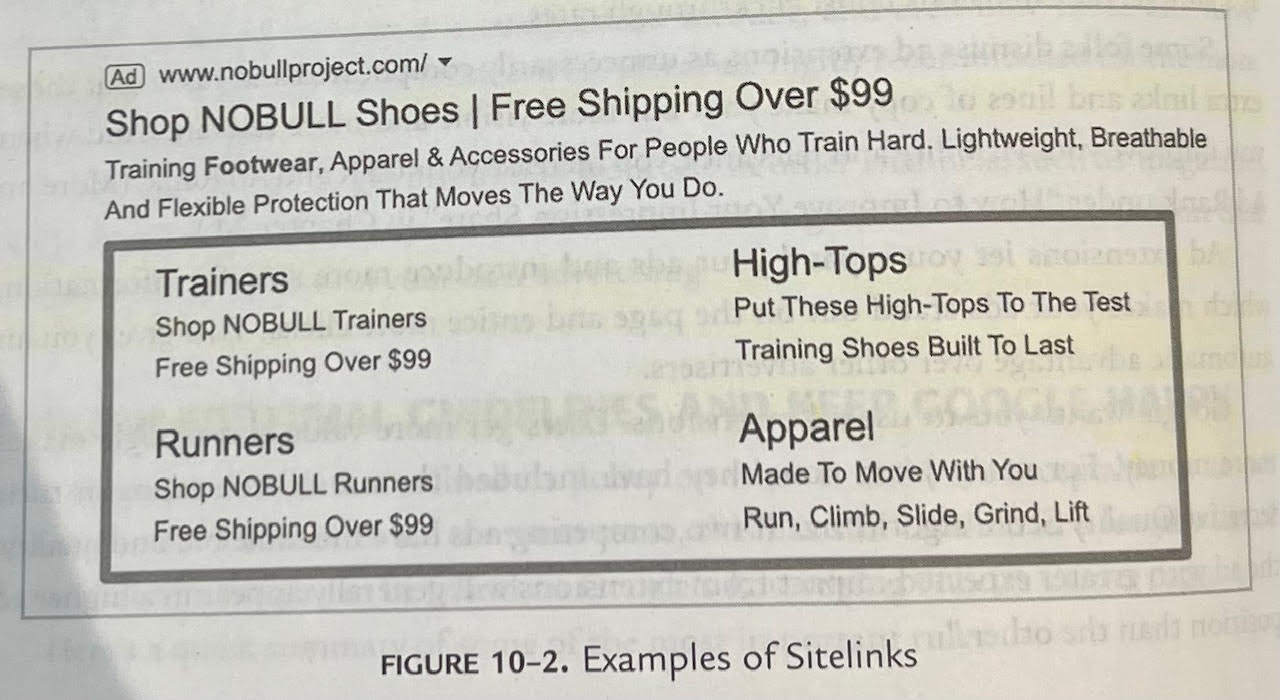
- Chapter Takeaway — Your ad is the only visible part of your ad campaign. Make sure you get it right. Your ad’s only job is to get a click. Do this by communicating the benefits and drafting engaging ad copy.
Ch. 11: Landing Pages
- Importance of Landing Pages — Your ad is responsible for earning a click. Your landing page and website are responsible for earning the conversion. Your landing page should be a continuation of your ad; whatever you promised, offered, or wrote about in your ad needs to appear on the landing page. Continue the story. Landing pages give you an opportunity to expand on your campaign’s mission, whatever that might be. This is why they are better than just driving traffic to your home page; doing so will require the user to make an effort to figure out where to go. A few tips for creating your landing page:
- One CTA — Your landing page needs to focus on one action. If you ask the user to do too many things, they will not do anything. If you want them to watch a video, that’s the only asset that should be on the page. If you want them to download a whitepaper, the form is the only asset that should be on the page. One offer. One CTA.
- Maintain the Scent — As described above, continue your ad’s story on the landing page. The landing page should be viewed as an extension of the ad.
- Quote (P. 93): “The second person you need to please is your customer or prospect. Maintain the scent. Give them what they came for. Craft a landing page that perfectly matches what they saw in the ad. If you make it easy for them to take the required action, they’ll do it.”
- Compelling Offer — One of the best ways to boost conversions is to improve your offer. Add more value.
- Persuasive Copy — Use your copywriting strategies. Communicate the benefits and why you’re different than your competitors.
- Testimonials — Social proof is powerful. Use it. Include testimonials or customer reviews. Show how your clients have benefited from your business.
- Test — Use A/B testing to test various components of your landing page. Start with the headline, as that is the most important component of the page. Test the button, the body copy, the images, and anything else.
- Chapter Takeaway — Use your landing page to expand on your ad. Whatever offer or promise you made on your ad, it needs to be included on the landing page. As always in copywriting, make it clear how your offer benefits the user.
Ch. 12: Choosing and Mastering Search Campaigns
- One Ad Type, One Campaign — As a rule of thumb, you should avoid mixing ad types in your campaigns. Have one ad campaign for every ad type. For example, if you are running Google Search ads, Google Display ads, YouTube ads, and shopping ads, you should create separate campaigns for each of these ad types. Similarly, if your company sells many products, create separate campaigns for each product you’re advertising.
- Keywords & Ad Groups — This is review, but find themes in your keywords list and bundle them together. Then create separate Ad Groups within your campaign around each bundle of themed keywords. Depending on how much you bid and your Quality Score, your ads will show to users who search those keywords. That’s why it’s important to separate your themed keywords into different Ad Groups and create ads within each Ad Group that are specifically related to those keywords.
- Quote (P. 103): “You don’t want all your keywords in one gigantic Ad Group, because different keywords express different intent. And different intent means you want to show different ads and take visitors to different pages of your site.”
- Quote (P. 103): “Aim for a sweet spot where you’re using multiple Ad Groups, but not too many, to keep the right keywords grouped together and your ads relevant to those keyword searches.”
- Set Bids at the Ad Group Level — When setting up your Google Search campaign, you have the option of bidding at the keyword level or the Ad Group level. For beginners, it’s best to bid at the Ad Group level because this allows you to bid on all of the keywords within the Ad Group. This is less complicated than setting up individual bids for all of your individual keywords.
- Quote (P. 104): “You could set bids at the individual keyword level if you wanted. But when you’re new to Google Ads, it’s easier to set bids at the ad group level, so that a single bid applies to all the keywords in that ad group.”
- Types of Google Search Campaigns — There are three main types of Google Search campaign strategies you can run: Brand, Non-Brand, and Competitor. Below is some information on all of these:
- Brand Campaign — This is when you bid on your own company name as a keyword. You’re essentially bidding for the opportunity to show ads when your company name is searched. This may seem weird, but it has proven to be a good strategy. Two quick reasons: It keeps competitors away and allows you to link to any page on your website, unlike when someone clicks on your website in organic search results.
- Non-Brand Campaigns — Keywords in a non-brand campaign center on the products or services you offer, not the name of your company. This is the typical ad campaign that most people think of. You’re trying to match your keywords with searcher intent and show relevant ads.
- Competitor Campaigns — This strategy involves placing bids for keywords containing your competitors’ names. That would be like Cambridge bidding on LPL Financial as a keyword. Theoretically, our ad would then show up on the page when someone searches anything involving LPL Financial’s name.
- Chapter Takeaway — Create Ad Groups and ads around tightly themed keywords. It’s important to execute this right — one Ad Group with a giant list of keywords is not going to be effective. Your keywords within each Ad Group will dictate how you write your ads within that Ad Group, because these ads will show up when a user searches the keywords you’ve selected.
Ch. 13: Google Display Ads
- Google Display Ads — The Google Display Network is the brother of the Google Search Network. Display ads allow you to place visual ads on more than two million websites, including big ones like ESPN.com. These websites have agreed to allow Google Ads users to place ads on their website. The Display Network also allows you to place ads on YouTube, Gmail, and mobile apps.
- Display Ads vs. Search Ads — There’s an important strategy difference between Display ads and Search ads. With Search ads, you’re creating ads that will show when users search certain keywords. Therefore, your Search ad is viewed by the user as something that could help them with whatever they’re trying to solve or find. Display ads are more like TV ads — you’re broadcasting them to people who aren’t really searching for anything. These ads are being shown to users who are reading articles, browsing other websites, and watching YouTube videos. As a result, your Display ads are seen as annoying, and you must offer something really compelling to get the user to click. Otherwise, they will tune you out.
- Quote (P. 115): “There’s also a less obvious but more important difference — namely, the mindset of the people who see GDN ads. People go onto Google’s Search Network looking for information, so they see your ads as a potential solution. But the people who see GDN ads are not searching for your information — they’re just browsing a website that interests them. . . . You must present an offer that is so engaging that viewers will feel compelled to stop what they’re doing and give your ad a healthy moment of their attention.”
- Display Ads: Bidding Process — Like Search ads, you set your bid for Display ads at the Ad Group level. There are differences in strategy, though. With Search ads, the more you bid, the higher your ad will appear on the search page when certain keywords are entered. This means higher bids will get you more traffic from high-quality leads who are clearly interested in your industry. With Display ads, changes to your bid price — higher or lower — mean your ads will likely be placed on a different collection of websites. . . . and results could vary. It’s important to monitor which sites your Display ads are appearing on and the results you’re getting.
- Quote (P. 116): “When you bid more on a search campaign, you can expect to get more of the same type of traffic. Bid less, and your ad will show lower on the page and get fewer clicks. Display is less ‘linear’. The amount you bid will determine which websites (also known as ‘placements’) your ads get shown on. That means if you change your bid — say, from 50 cents to $1 per click — you’re not just going to get more of the same type of traffic. Your ads might show on completely different placements in the network, giving you different traffic, possibly without improving your results.”
- Display Ads: Targeting — How do you determine which websites your Display ads will appear on? You can give Google directions that help guide this process so you appear on websites related to your industry. Below are some options:
- Managed Placements — With this option, you enter the URL of the websites you want to advertise on. If your bid is higher enough and those websites have available space, Google will show your ads there. With advances in Google’s machine learning, this option is no longer as popular as it was 10 years ago. Now, it’s better to let Google do most of the work when it comes to deciding which websites your ads should appear on. Google has a ton of user data and knows what searchers are looking for.
- Contextual Targeting — Google categorizes all the pages in all the websites in its network into various topics. Using Contextual Targeting, you can choose broad or narrow categories of websites on which to show your ads. The more specific your choice is, the better your targeting will be. You tell Google which themes to look for using keywords in your Ad Groups. Contextual Targeting is how you get your ads to appear on websites that your target customer is likely to be visiting (e.g. financial services-related websites).
- Affinity Targeting — With this method, you target people based on their long-term search behavior and the actions they have taken on websites over the course of many months. Again, Google is always watching and collecting data on users. You then trust Google to show your ads to people who seem to be looking for something like you as they go about their day.
- In-Market Targeting — Similar to Affinity Targeting, except Google is closely analyzing the past two weeks of user behavior
- Life Events — You can target users who, based on their search history, appear to be in the middle of a major life change, like finding a new job, getting married, buying a home, or starting a business
- Behavioral Targeting — All of the methods above target users based on the behavior and actions they’ve taken outside of your website. The three below are focused on users who have visited your site:
- Retargeting — This is where you show ads to people who have previously visited your website or filled out a form on it. This is like sending a gentle reminder to past visitors to nudge them back to your website.
- YouTube Retargeting — Show video ads to people who have viewed or engaged with your YouTube videos
- Your Email List — You can upload a list of email addresses you’ve gathered from your CRM and show your ads to these people
- Demographics — You can show ads to people who meet your demographic needs. You can target a person by their age, gender, household income, parental status, education level, and more.
- Types of Display Ads — There are a few different types of Display ads you can choose from. Below are a few:
- Responsive Display Ads — This is the most common type of Display ad. Similar to responsive Search ads, you give Google a collection of images, headlines, and descriptions. Google will then mix and match these elements in real time in an attempt to show the best ad to each person as they’re browsing.
- HTML5 Ads — This is where you can create animated ads
- Upload Your Own Ad — This is where you give Google your fully designed ads. I believe we use this option.
- Building Your Display Ad Campaign — Marshall recommends creating a separate campaign for Display ads. Keep Display separate from Search. Then create separate Ad Groups for each type of targeting.
- Chapter Takeaway — Google Display ads allow you to advertise on more than two million websites. Using targeting methods, you can narrow down the type of websites you want to show ads on.
Ch. 14: Retargeting - The Single Most Profitable Advertising Strategy
- What Is Retargeting? — Retargeting is a Google Display campaign that involves showing ads to people who have visited your website previously. It is the most effective digital advertising strategy available. Why? Because you are marketing to people who have already shown interest in you. These are warm leads. High-quality leads. Through retargeting ads, you are giving them a subtle reminder to come back and take a closer look at you. You experience retargeting every time you’re reading an article and a Display ad featuring a product you recently viewed on some other site appears somewhere on the screen.
- Quote (P. 125): “Have you ever gone on The Huffington Post (or another news site) and suddenly noticed an ad for the espresso maker you were looking at on Amazon a few days ago? That was no coincidence. You had a bull’s-eye painted on your head. You were targeted by a retargeting campaign. Retargeting is a way to advertise to people who have previously visited your website.”
- Quote (P. 126): “Set up a remarketing campaign in your Google Ads account, and you have the freedom to reach out to every person who visits your website, long after they’ve left.”
- Quote (P. 126): “In pay-per-click terms, you’ll never have a group of people to advertise to with more potential for profit than the folks who have visited your site. They know your brand, they’ve already demonstrated that they have at least some measure of interest in what you have to offer, and many will only need a slight nudge to go from warm lead to new buyer.”
- Quote (P. 135): “Unless your website is achieving unheard-of conversion rates, the vast majority of your visitors are leaving without taking your desired action, and, unfortunately, most will never return, unless they’re prompted to do so. . . . Remarketing is the ultimate solution to this problem of ‘bouncing’ visitors.”
- Establishing a Retargeting Campaign — Retargeting campaigns should be established as their own Display campaigns within Google Ads. But first, you need to place a small line of code on every webpage on your website. Once the code is in place, every visit who comes by will have a cookie installed on their computer that will automatically track which pages they visit during their stay and how much time they spend on each page. Google Tag Manager can help you do this. This process allows you to build an exact list of people you want to show your retargeting ads to. When bidding, Marshall recommends bidding at least double the usual amount because these are warm, high-quality leads. Spend more money on these ads than any other.
- Quote (P. 132): “You should also consider bidding at least double your usual amount. These people are warm leads, so you can expect a higher conversion rate, which will justify the expense.”
- Build Your Audiences — With retargeting ads, you are specifically advertising to a list of people who have visited your site. You can break down the audience into additional segments as well. Here are three basic audiences you can target within your retargeting campaign. When you’re setting these up, select the option that keeps people on the audience list for a maximum of 30 days; you don’t want to bother people with retargeting ads past 30 days.
- Everyone — This is a list of every single individual who visits your site, regardless of the pages they visited or actions they took
- Buyers — This is a list of everyone who took the desired action, whether that was making a purchase, completing a lead-capture form, or something else. All you have to do is give Google the URL to your ‘thank you’ page, and everyone who completes an action and lands on that page will get added to the list
- Interested — This is a list of people who arrived at your site and visited certain key pages during their stay. Once again, executing this just requires giving Google the required URLs that a person must visit in order to qualify for the list.
- Use Google Analytics — If you have Google Analytics hooked up to your site, you can get very granular with your retargeting campaigns. For example, you can target people who read six different blog posts on your site. You can target people who browsed your website for exactly five minutes or more. The number of granular lists you can create is almost limitless with Google Analytics hooked up to your site.
- Writing Retargeting Copy — The reason somebody is on your retargeting list is because they visited and likely did not complete the action you wanted them to complete. When writing retargeting ads, you need to think about why they didn’t convert, then write ads that will get them over the hump. Because these leads are warm and already familiar with you, you can afford to get very specific with your ad copy. Focus on the offer rather than brand awareness.
- Quote (P. 133): “The key [with retargeting ads] is to identify why your visitor wasn’t initially willing to go through with the purchase and then create an offer that overcomes their objection. If your most common barrier is price, create an ad that offers a 10 percent discount. This is where that customized landing page becomes essential. If an ad promises a 10 percent discount, the landing page needs to back it up.”
- Chapter Takeaway — Retargeting is the most effective form of digital marketing. The reason is that these leads are already warm. Spend more money on these ads than any other.
Ch. 15: Google Shopping Campaigns
- Google Shopping Ads — These are primarily used by e-commerce businesses. Shopping ads are Google Search ads that allow you to appear at the top of a search page when a user types in a certain product-related keyword. There are some nuances to setting these up, and this chapter goes through a few of the steps.
Ch. 16: YouTube Advertising
- YouTube Ads — YouTube ads are part of the Google Display Network. Outside of Google, YouTube is the second most popular search engine in the world. People love it. That’s why it’s a great place to advertise. And through Google Ads, you can place video ads on the platform. Keys to good YouTube ads include capturing attention right away and providing value/education/useful content in your video. Try to aim for about 2:20 for your video length. There are a couple different types of YouTube ads, but these are the two most notable ones:
- TrueView — TrueView YouTube ads are the ads that play before a video starts or in the middle of a video — the ones you can skip after watching the first five seconds. With TrueView ads, you only pay when someone chooses to watch more than 30 seconds of your ad, reaches the end of your video, or clicks through to visit your website.
- Discovery — Discovery video ads are the ones that appear at the top of search results after you’ve entered a search into the YouTube search bar. They also show up on the right-hand side when you’re watching other videos. With these ads, you pay when someone clicks to watch your video ad.
- YouTube Ads: Targeting — When running TrueView YouTube ads, you have access to all of the usual Google Ads targeting options. Placement targeting can be especially useful with these ads. This strategy allows you to select the exact YouTube channels you’d like to advertise on. This means you can show your ads on any videos your prospects are likely watching, including your competitors’ videos.
- Chapter Takeaway — The growth and popularity of YouTube makes it a great place to advertise. Consider creating TrueView and Discovery ads to reach your prospects who use YouTube.
Ch. 17: Gmail
- Gmail Ads — You have the ability to create ads for Gmail. This form of advertising is often overlooked, but it can be effective and fairly cheap if done correctly. Gmail ads fall under the Display Network. Executing this kind of campaign requires creating two ads: a collapsed ad that sits in a user’s inbox and an expanded ad that enlarges when the collapsed ad is clicked.
Ch. 18: Targeting Audiences
- Advanced Audience Targeting: Observe — This chapter explores advanced audience targeting techniques. Imagine you sell washing machines. Anyone who searches for washing machines, watches related videos, or visits websites about them is placed into a broad category called an “in-market audience” — a group of users actively looking to buy. Now, suppose you’ve been bidding on the keyword “washing machine.” If someone from this in-market audience sees and clicks your ad, they’re much more likely to convert. This is where Google’s ‘Observe’ audience setting comes into play. By applying ‘Observe’ to your campaign, you can layer additional targeting on top of your existing strategy. This means your ads will still appear for users searching your selected keywords, but if a user also falls within an in-market audience, Google allows you to bid more aggressively to maximize your chances of conversion.
Ch. 19: Mastering Tracking
- Advanced Tracking — This chapter explores a few advanced tracking methods that allow you to monitor some micro-conversions, such as the ones below. Adding one of these to your existing conversion tracking is fairly simple; just add it as a new conversion type to one of your campaigns.
- Conversions — The total raw number of conversions you’ve received
- Cost Per Conversion — How much you spent on average to generate each conversion
- Conversion Rate — How many conversions you averaged for every 100 clicks, expressed as a percentage
- Conversion Value — The total value of the conversions for the time period you’re looking at
- Conversion Value Divided by Cost = Your ROAS, or return on ad spend
Ch. 22: Deep 80/20
- The 80/20 Principle — The 80/20 principle — often called the Pareto Principle after Vilfredo Pareto — states that 80% of outcomes come from 20% of causes. This principle applies to almost every area of life: 80% of your company’s revenue comes from 20% of your clients; 80% of your leads come from 20% of your Google Ads; 80% of your website visitors spend most of their time on 20% of your webpages; 80% of the world’s wealth belongs to 20% of its inhabitants. Why is this relevant? Because knowing this, and keeping it top of mind, will prevent you from wasting time on the 80% that doesn’t really matter. Pinpoint what’s actually bringing you success and spend most of your time on those things. As it pertains to Google Ads, find the 20% of ads that are performing the best and spend most of your time creating similar versions and increasing your bid prices on those ads.
- Quote (P. 199): “The 80/20 pattern is truly everywhere. It radically changes how you manage your campaigns and your business. It means that most impressions, clicks, ads, keywords, ad groups, web pages, prospects, and customers simply do not matter very much. It also means that a few impressions, clicks, ads, keywords, ad groups, web pages, and customers determine almost everything! The trick is determining which is which. When you start, your job is to throw just enough spaghetti against the wall to see where it is starting to stick, and then immediately channel your efforts into improving what is working.”
- Quote (P. 199): “Yes, I know you have a 1,000-page website and you’d love to give the whole thing a face-lift. But in real life, 75 percent of your business is generated by just three of those pages, and no matter what you do to the least-visited 800 pages on your site, it won’t make a bit of difference. You have to set hard limits on your perfectionism so you don’t waste time perfecting the wrong things.”
Ch. 24: Getting More Advanced
- What Is Quality Score? — Quality Score is a score ranging from 1-10 (the higher the number, the better) that shows how well Google thinks you’re performing for each keyword in your Ad Group. Having a high Quality Score and a high bid increases the chances that your ads will appear when a user searches that keyword. Having a high Quality Score also means Google will charge you less money for each click. So, this is a score you need to pay attention to and try to improve.
- Quote (P. 214): “Google Ads rewards success. The better your ads perform, the cheaper they get. How is this possible? The answer is your Quality Score. Paid search expert Craig Danuloff calls the Quality Score system a ‘bozo filter’. It weeds out the ‘accidental bozos’ who write bad ads because they don’t know how to be relevant as well as the ‘intentional bozos’ who are trying to game the system.”
- Quote (P. 214): “Google wants to show more ‘good’ ads. . . . If Google regards you as a good advertiser (i.e., one that provides a good experience to their users), you’ll be rewarded with cheaper clicks. But if you don’t play by Google’s rules, the cost of your clicks will increase over time.”
- What Drives Quality Score? — As far as what contributes to your Quality Score, Google keeps that confidential. But Expected Clickthrough Rate (for Search ads, not Display ads) seems to be one of the most significant drivers of the score. The reason for that is straightforward: If users click Ad 1 more than Ad 2, Google assumes that Ad 1 is more relevant and interesting. As a result, Quality Score goes up. Other things like landing page experience also matter. In general, the better your ads and the smoother your overall experience, the higher your Quality Score will be. Quality Scores for Google Search and Display ads are calculated differently and separately. Click-through rate is not as important to Quality Score for Display ads, for example.
- Find ‘Impression Share’ — Google will not show your ad 100% of the time that a user searches one of your keywords. A stat called Impression Share tells you what percentage of the time your ads are showing when one of your selected keywords is searched by a user. You will never get to 100%, but you can significantly boost your Impression Share by increasing your bid price and improving your Quality Score. Monitor this number and try to get it as high as you can, because the ultimate goal is to have your ads show when one of your keywords is searched.
Ch. 25: Mastering Optimization
- Managing Your Ads — Once your Google Ads are up and running, you need to watch what happens and optimize based on the results you’re getting. The settings and messaging you set at the beginning of your campaign will likely change a lot over time. And they should. Success with Google Ads requires constant monitoring and tinkering until you find something that works. From there, it’s about pouring gas on the fire. Here’s a routine Marshall recommends:
- Task 1 — Choose the metric most important to you: profit, conversions, cost per lead, return on ad spend
- Task 2 — When your campaign or account is new, check daily for major fires or mishaps
- Task 3 — Check in each week to make changes to your bids, targeting, and messaging
- Task 4 — Each month, think of new strategies or experiments you can apply. Look for longer-term trends.
- Task 5 — Do a quarterly evaluation of your campaigns to see how well your Google advertising is helping you reach your larger goals
Ch. 27: Google Analytics
- Use Google Analytics — Although the Google Ads platform does a nice job of showing how your campaign is performing, you need to also set up Google Analytics. Google Analytics can show you how much traffic you’re getting from email campaigns and organic search. It can show you how well all of your sources of traffic are converting. It can tell you exactly how many people are visiting each page on your website and how long they are spending there. Google Analytics can give you an incredible amount of insight that will help your digital marketing efforts. Fortunately, there’s a way to link your Google Ads account with your Google Analytics account. Re-read this chapter for more good information about Google Analytics.

